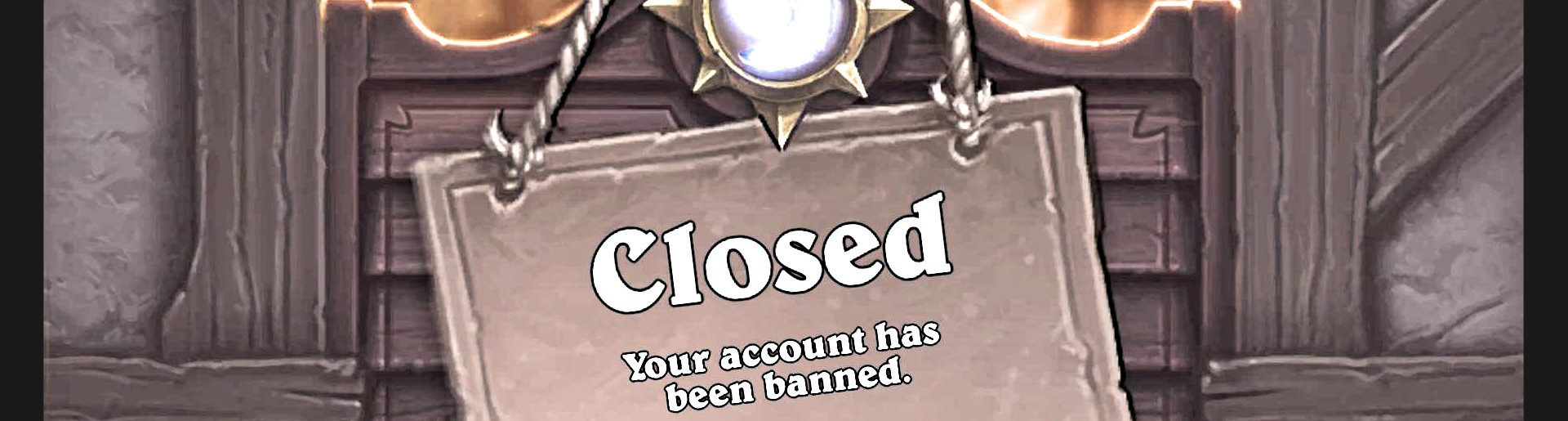Bot Development Kit
Have you ever wanted to create a bot for a complex RPG game, but the amount of time and knowledge needed to get something working was just too much? What if there was a package containing a user-friendly game API with built-in navigation, allowing you to start experimenting with bot logic right away? This is where Bot Development Kit (BDK) comes in. BDK is not a functional bot, it is meant to be a foundation to create your own bot logic without worrying about maintaining game API and/or navigation. Allowing you, regardless of your skill level, to jump-start the creation of a custom bot. Over time, there will be different BDKs for different games. Today I want to announce one for Path of Exile.
I want to create and support a community of like-minded programmers who want to learn or expand their knowledge about making bots, share knowledge with others and grow together.
Disclaimer
BDK is not a functional bot, it is just an environment designed to provide a learning experience. There is a high risk of being banned so I strongly advise against using your main account.
Features
Bot Development Kit is available for my active patrons (https://www.patreon.com/bottersgonnabot), but if you want to try it out first, it will work for 14 days without a license.
- built-in navigation/exploration
- easy player movement (set destination/explore)
- querying for entities
- casting spells/abilities/auras
- querying for attack-able monsters (distance/line-of-sight checks)
- easy access to items (ground/backpack/equipment/stash/vendors/etc.)
- various tools functions
- read access to Path of Exile memory structures via custom Exile API
- maintained for Path of Exile patches and new leagues
- 14 days trial to see how it works without becoming a patron
Download
All releases are available here: https://www.dropbox.com/sh/hhcapa11yhoovjb/AAAzmzp6HavkkIDc8wAPn7Fla?dl=0
Example
This is a video of one of the examples included in BDK (exploration and basic attacks) created in ~100 lines of code.
Setup
- Download standalone client from official Path of Exile website https://www.pathofexile.com/
- Create a temporary email account (I suggest using https://generator.email/ for super fast and easy temporary email account)
- Download the latest BDK (download link is available on patron)
- Start writing your bot 🙂
Troubleshooting
Here I will address commonly encountered issues and how to solve them.
NullReferenceException when starting sample project
This only seems to happen for the trial version when a debugger is attached. When you encounter this exception, please either continue the execution or ignore it in the future by checking this box and continuing:
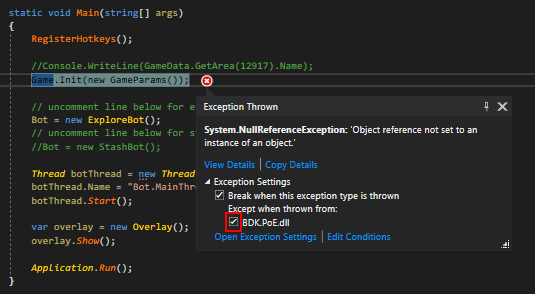
Advanced setup (optional)
It is advised to run Path of Exile as a limited user, so the game cannot scan files it doesn't have access to (bot). In general, we need to create a new user with no access to the bot folder and we will be running the game as this limited access user. Because you are using a throw-away temporary account you may not need to do that; however, it is advised to follow this short setup for some potential protection from basic cheat detection. It may look long but will take a couple of minutes.
Create standard user
- Add a new user
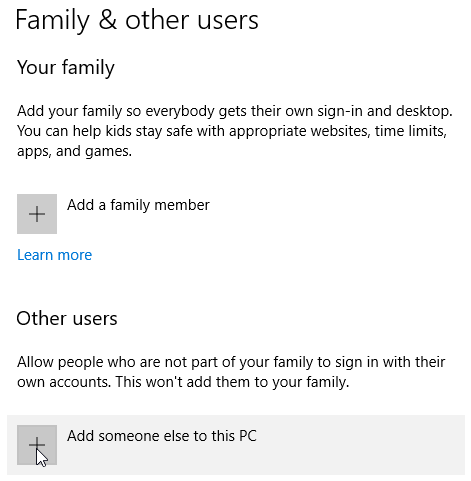
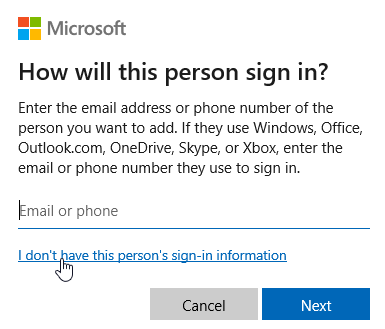
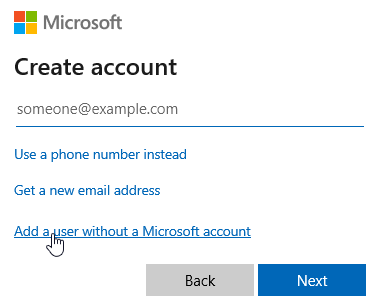
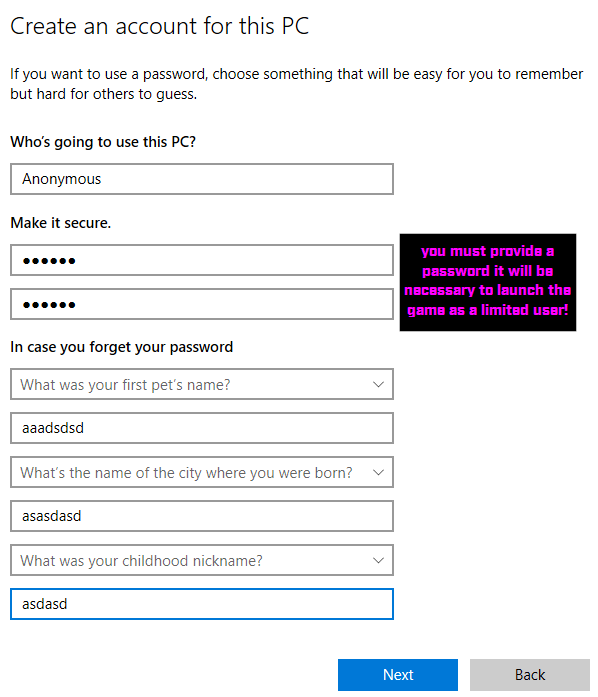
- Make sure it is Standard User
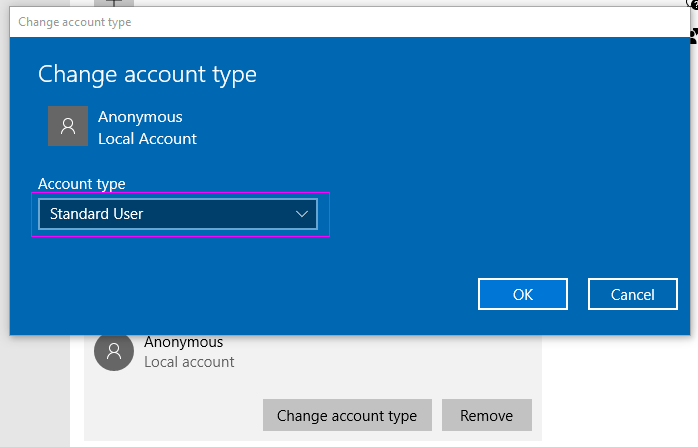
Set access restrictions to the bot folder
Apply these properties to the extracted BDK folder.
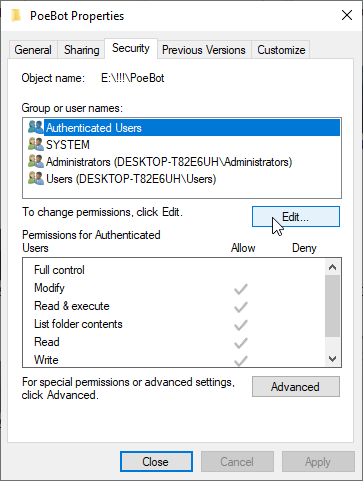
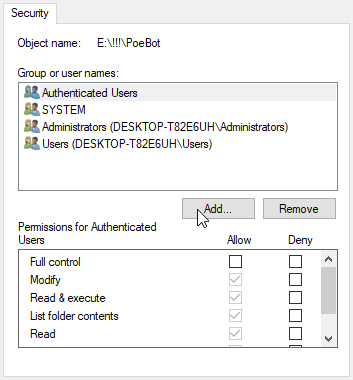
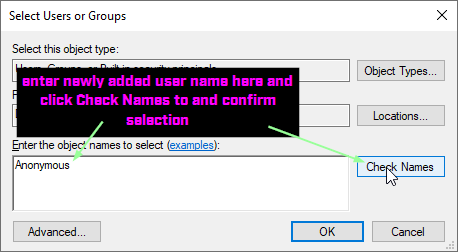
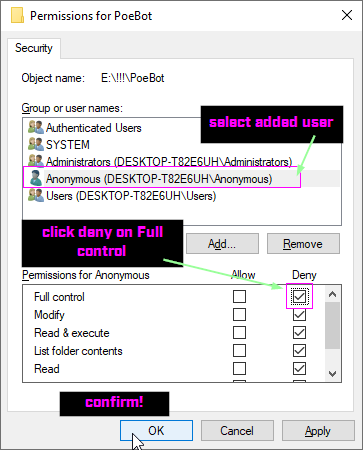
Running PoE as a limited user
- Copy start.bat from bot folder to PoE installation folder (next to PathOfExile_x64.exe)
- Edit copied start.bat so it contains the correct PoE installation folder and a drive letter
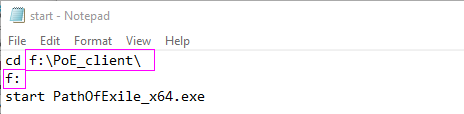
- Create a shortcut (on desktop) to the copied start.bat, and paste the following as a Target
C:\Windows\System32\runas.exe /user:Anonymous /savecred f:\PoE_client\start.bat
Make sure to use correct user name and full path to the start.bat
Suggested options for botting (optional)